– eye biology
– digital screen emissions
– screen protectors’ blue light blocking ranges, and
– the therapeutic effect you can expect from them.
(More in the SUPPLEMENT).
Blue light screen filters: Specs & reviews
Each blue light filter screen protectors is different:
In the level of blue-blocking protection.
Now:
That’s essential to the therapeutic effect you’ll get.
If you are NOT sure on the best blue block range for you
TEST your blue light sensitivity first. Then buy.
If you know exactly what blue blocking range you need
Click below (or scroll down):
Group #0 (Red filters) – block 100% ~400-570nm* – insomnia, migraine**
// DIY screen filter***
Group #1 (Orange filters) – block 100% ~400-525nm – insomnia, eye strain headaches
// LowBlueLights, DIY
Group #2 (Yellow filters) – block 100% ~400-490nm – insomnia, eyestrain
// DIY
Group #3 (Yellow filters) – block 100% ~400-460nm – eye strain
// DIY
Group #4 (Pink filters) – block 70-80% of blue light – migraines
// DIY
Group #5 (Light yellow filters) – block 60-70% of blue light – eye strain
// Reticare, DIY
Group #6 (Pink filters) – block 30-50% of blue light – migraines
// DIY
Group #7 (“Clear” filters) – blocks 100% ~400-420nm – eye strain headaches
// Fiara, EYES PC, RetinaShield, OcuShield, and RetinaGuard
————————–
* Full transmission data available below.
** The same filter will not work the same way for everyone.
*** A DIY option – where few or no products available.
Also reviewed 3 cases with NO transmission data:
// Cyxus, Akamai, and Forito blue light blocking screen protectors
Supplement
Research on blue light and screen protectors (brief and simple):
– What is the basis for our recommendations?
– Can phone screens damage your eyes?
– Can blue light from screens damage eyes?
– Why is blue light harmful to the eye?
– How can I protect my eyes from the phone screen?
– How do I get rid of the blue light on my computer screen?
– What is a blue light filter for?
– What is blue light?
– Which light is best for your eyes?
– Why blue light affects some people more?
– How do you know how much blue light screen protectors block?
– Is blue light filter screen protector good for eyes?
SEE ALSO our:
- general blue light filter buying guide
- buying guide for non-prescription blue light glasses.
Disclosure: some of the links below are commission links. If you use them and buy a product, we get a small commission at no extra cost to you. Thanks!
Group #0 – like Filter #0
Migraine relief & Sleep filters*
* Such blue light filters are often advertised for Migraine relief or Sleep.
Know that:
These will work for you like the Tester Filter #0. Even if your problem is NOT migraine or insomnia.
| Blue light screen filter (click for spectrogram) | % blocked at wavelengths (nm) | Where to buy online | |||||
|---|---|---|---|---|---|---|---|
| 400 | 425 | 450 | 480 | 520 | 570 | ||
| DIY screen filter (LEE Filters 106 Primary Red) * | 100 | 100 | 100 | 100 | 100 | 100 | Amazon |
| Tester Filter #0 – cutoff: 580nm | 100 | 100 | 100 | 100 | 100 | 100 | GLARminY, Amazon |
* Click to learn how to make a screen filter yourself
– get a filter gel sheet
– cut it to your screen’s size
– tape it at the edges (tape only at the top to flip it behind the screen when you don’t want blue light blocked)
Filter gels are glossy – possibility of veiling glare.
Touch screen sensitivity is preserved.
Group #0 recommendations:
Important: These filters make everything look black and red (as in black and white).
A good choice against insomnia for the very blue light sensitive. But an overkill for most with screen-related sleep issues.
(use 2-3 hours before bedtime).
An overkill for most with computer eye strain issues, AMD, glare, headaches.
Some migraineurs find relief with this type of filters.
Group #1 – like Filter #1
Sleep & Computer gaming filters*
* Such filters tend to sell as Sleep or Computer gaming filters.
Now:
They’ll work for you like Filter #1. Even if your problem is NOT insomnia or computer eye strain.
| Blue light screen filter (click for spectrogram) |
% blocked at wavelengths (nm) | Where to buy online | |||||
|---|---|---|---|---|---|---|---|
| 400 | 425 | 450 | 480 | 520 | 570 | ||
| Tester Filter 1# – cutoff: 525nm | 100 | 100 | 100 | 100 | 100 | 65 | Amazon |
| DIY screen filter (Roscolux #22 Deep Amber) | 95 | 100 | 100 | 100 | 100 | 85 | Amazon |
| LowBlueLights – screen filter | 100 | 100 | 100 | 100 | 70 | 15 | LowBlueLights |
* Click to learn how to make a screen filter yourself
– get a filter gel sheet
– cut it to your screen’s size
– tape it at the edges (tape only at the top to flip it behind the screen when you don’t want blue light blocked)
Filter gels are glossy – possibility of veiling glare.
Touch screen sensitivity is preserved.
Group #1 recommendations:
The best choice against insomnia – use 2-3 hours before bedtime.
An overkill for most with computer eye strain issues, AMD, glare, headaches.
LowBlueLights screen filters review
LowBlueLights blue light screen filters are “intended to be used in the evening 2-3 hours before bedtime” to prevent insomnia.
Available for:
– Apple iPhones, iPads, MacBooks and iMacs.
– Other smartphones and tablets (Samsung and other Android devices)
But you can also use them with other brands (of laptop and desktop screens).
As expected from strong blue light filters, LowBlueLights screen filters:
– have an orange tint and
– distort color.
LowBlueLights filters for touch-screen devices
(Apple, Samsung and other Android devices – spectrogram from fluxometer):

– blocks ~100% of blue light – up to ~500nm
– should help most people against insomnia and AMD
– may be a bit too strong as an eye strain screen filter, Glare & Light sensitivity filter, and against dry eyes
– not the best option if you need a lot of light to see well
Acrylic LowBlueLights filters for laptops and desktops
(source LowBlueLights):

– blocks near 100% of blue light – up to ~540nm
– great for the more blue light sensitive with sleep problems
– may be an overkill for other blue light related problems. Unless you don’t mind color distortion and loss of light.
Group #2 – like Filter #2
Sleep & Computer Gaming filters*
* Such filters sell as eye strain screen filters
Now:
They’ll work for you like Filter #2. Even if your problem is NOT computer eye strain.
| Blue light screen filter (click for spectrogram) | % blocked at wavelengths (nm) | Where to buy online | |||||
|---|---|---|---|---|---|---|---|
| 400 | 425 | 450 | 480 | 520 | 570 | ||
| Tester Filter #2 – cutoff: 490nm | 100 | 100 | 100 | 100 | 25 | 15 | Amazon |
| DIY screen filter (LEE Filters 767 Oklahoma Yellow) * | 100 | 100 | 100 | 90 | 50 | 15 | Amazon |
* Click to learn how to make a screen filter yourself
– get a filter gel sheet
– cut it to your screen’s size
– tape it at the edges (tape only at the top to flip it behind the screen when you don’t want blue light blocked)
Filter gels are glossy – possibility of veiling glare.
Touch screen sensitivity is preserved.
Group #2 recommendations:
Great choice against insomnia if you are not too sensitive but need lots of light to see well. Use 2-3 hours before bedtime.
Also, great for computer eye strain, AMD, glare & light sensitivity, and headaches.
Group #3 – like Filter #3
Eye-strain and Gaming filters*
* Filters with these transmission properties sell as computer eye strain or Gaming filters.
Now:
They’ll work for you like Filter #3. Even if your problem is NOT computer eye strain.
| Blue light screen filter (click for spectrogram) |
% blocked at wavelengths (nm) | Where to buy online | |||||
|---|---|---|---|---|---|---|---|
| 400 | 425 | 450 | 480 | 520 | 570 | ||
| DIY screen protector (Roscolux #312 Canary) * | 100 | 100 | 100 | 95 | 35 | 15 | Amazon |
| Tester Filter #3 – cutoff: 460nm | 100 | 100 | 100 | 80 | 15 | 10 | Amazon |
| DIY screen protector (Roscolux 12 Straw) * | 100 | 100 | 100 | 70 | 25 | 15 | Amazon |
* Click to learn how to make a screen filter yourself
– get a filter gel sheet
– cut it to your screen’s size
– tape it at the edges (tape only at the top to flip it behind the screen when you don’t want blue light blocked)
Filter gels are glossy – possibility of veiling glare.
Touch screen sensitivity is preserved.
Group #3 recommendations:
Great for computer eye strain, AMD, glare & light sensitivity, and headaches.
May not block enough blue light to prevent insomnia, if you are more sensitive to blue light.
Group #4 – like Filter #4
Migraine relief filter *
* This filter is like the TheraSpecs glasses that sell as Migraine glasses.
Now:
The filters below will work for you like Filter #4. Even if your problem is NOT migraines or fluorescent lighting.
| Blue light screen filter (click for spectrogram) |
% blocked at wavelengths (nm) | Where to buy online | |||||
|---|---|---|---|---|---|---|---|
| 400 | 425 | 450 | 480 | 520 | 570 | ||
| Tester Filter #4 (TheraSpecs-like) | 65 | 70 | 65 | 75 | 75 | 40 | Amazon |
| DIY screen protector (LEE Filters #107 Light Rose) * | 50 | 50 | 55 | 70 | 75 | 55 | Amazon |
* Click to learn how to make a screen filter yourself
– get a filter gel sheet
– cut it to your screen’s size
– tape it at the edges (tape only at the top to flip it behind the screen when you don’t want blue light blocked)
Filter gels are glossy – possibility of veiling glare.
Touch screen sensitivity is preserved.
Group #4 recommendations:
Great for those with migraine headaches.
TheraSpecs-like filters are also reported to work against light sensitivity and glare.
May not block enough blue light to prevent insomnia, if you are more sensitive to blue light.
Group #5 – like Filter #5
(Gunnars – like) Gaming & eye strain filters *
* Gunnars sell as computer and gaming glasses.
Now:
The filters below will work for you like Filter #5. Even if your problem is NOT computer eye strain and you don’t play video games.
| Blue light screen filter (click for spectrogram) |
% blocked at wavelengths (nm) | Where to buy online | |||||
|---|---|---|---|---|---|---|---|
| 400 | 425 | 450 | 480 | 520 | 570 | ||
| DIY screen protector (LEE Filters #765 LEE Yellow) * | 60 | 65 | 70 | 65 | 25 | 15 | Amazon |
| Tester Filter #5 (GUNNAR-like) | 75 | 60 | 65 | 55 | 35 | 20 | Amazon |
| Reticare – screen filter | 60 | 65 | 65 | 50 | 30 | 20 | RetiCare, Amazon |
* Click to learn how to make a screen filter yourself
– get a filter gel sheet
– cut it to your screen’s size
– tape it at the edges (tape only at the top to flip it behind the screen when you don’t want blue light blocked)
Filter gels are glossy – possibility of veiling glare.
Touch screen sensitivity is preserved.
Group #5 recommendations:
Great as eye strain screen filter. But not for the more blue light sensitive.
Will also work against light sensitivity and glare.
Should help to prevent insomnia, but not if you are more sensitive.
Reticare computer screen protector for eyes review
Reticare sells blue light eye protectors for:
– Smartphones
– Laptops
– Tablets, and
– Desktop Monitors
It’s a product designed by a team of vision scientists from Spain.
They claim their blue light screen filters:
– reduce retina damage
– reduce sleep disorders
– decrease eye strain.
Let’s look at Reticare’s spectral transmittance curve (from fluxometer):

As you can see Reticare eye protectors block blue light by more than 50%.
Their blue filters are strongest from 440-460nm. This is good. It matches the blue light emission peak of most digital screens.
Note also – Reticare spectral transmission is much like macular pigment’s:
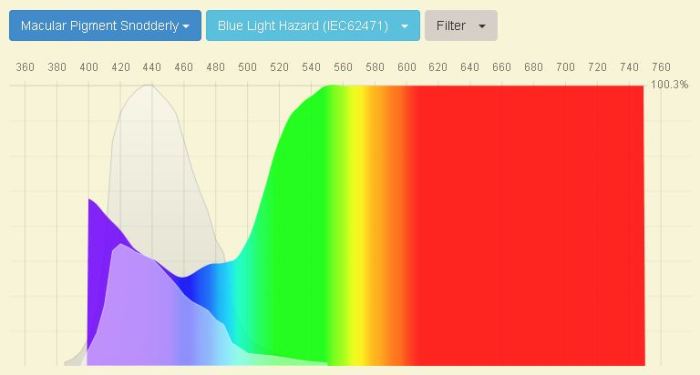
This property is unique among blue light screen filters!
And reasonable:
It’s a screen filter with a spectral profile of the natural blue light filter in our eyes.
Because macular pigment protects us from blue light-induced:
– eye strain and
– retina damage.
In this sense, Reticare is the most interesting anti-blue light screen protector.
Reticare will also benefit those with moderate computer blue light caused insomnia.
Buy RetiCare eye protectors at RetiCare online shop or from Amazon.
Group #6 – like Filter #6
FL-41 Axon-like filter for Migraine
Axon Optics glasses are well-known Light sensitivity and Migraine glasses.
Now:
The filters below will work for you like Filter #6. Even if your problem is NOT migraine headaches and light sensitivity.
| Blue light filter glasses (click to open spectrogram) |
% blocked at wavelengths (nm) | Where to buy glasses online | |||||
|---|---|---|---|---|---|---|---|
| 400 | 425 | 450 | 480 | 520 | 570 | ||
| Tester Filter #6 (AXON-like) | 40 | 35 | 40 | 45 | 45 | 30 | Amazon |
| DIY screen protector (LEE Filters #153 Pale Salmon) * | 35 | 30 | 40 | 50 | 55 | 45 | Amazon |
* Click to learn how to make a screen filter yourself
– get a filter gel sheet
– cut it to your screen’s size
– tape it at the edges (tape only at the top to flip it behind the screen when you don’t want blue light blocked)
Filter gels are glossy – possibility of veiling glare.
Touch screen sensitivity is preserved.
Group #6 recommendations
Great against migraine, glare and light sensitivity.
Group #7 – like Filter #7
Computer eye strain filters*
* Filters in this group sell as computer eye strain filters.
Now:
They’ll work for you like Filter #7. Even if your problem is NOT computer eye strain.
| Blue light screen filter (click for spectrogram) |
% blocked at wavelengths (nm) | Where to buy online | |||||
|---|---|---|---|---|---|---|---|
| 400 | 425 | 450 | 480 | 520 | 570 | ||
| Fiara | 100 | 50 | 30 | 25 | 25 | 25 | Amazon |
| EYES PC | 100 | 30 | 25 | 25 | 25 | 20 | Amazon |
| Tester Filter #7 – Cutoff: 400nm | 100 | 40 | 20 | 20 | 15 | 15 | Amazon |
| RetinaShield | 95 | 25 | 15 | 10 | 10 | 10 | Tech Armor, Amazon |
| OcuShield | 30 | 15 | 15 | 15 | 15 | 20 | OcuShield |
| RetinaGuard | 95 | 30 | 10 | 10 | n/a | n/a | RetinaGuard, Amazon |
Group #7 recommendations:
These filters are almost clear and produce minimal color distortion.
Great computer eye strain screen filters for the not very blue light sensitive.
This group has by far the most options. This type of blue light screen protectors may work for the greatest number of people!?
Now:
You may try one of these filters and not get any relief:
– either you need a stronger blue light screen protector
– or blue light is not what’s causing your problem
Fiara anti-blue light screen filter review
Fiara sells blue light screen protectors for:
– Apple iPhones, iPads, and MacBooks
– Laptops
– PCs and Desktop Monitors, and
– TVs.
 Note that Fiara anti-blue light screen filters block:
Note that Fiara anti-blue light screen filters block:
– all light up to 400nm
– about 30% at 450nm
– 25-15% above 480nm.
The filter is almost clear and produces minimal color distortion.
Fiara should work against computer eye strain if you are not very blue light sensitive.
Also OK as prevention. If you are not experiencing any blue light related problems yet.
Buy Fiara screen filters from Fiara or Amazon.
EYES PC computer screen blue light filter review
EYES PC offers laptop and computer monitor screen protector for eyes (sizes up to 32”!) on Amazon.
As you can see EYES PC laptop and monitor panels filter:
– near 100% of light up to ~400nm
– 70 – 80% transmittance above ~430nm
EYES PC filters are almost clear – minimal color distortion.
Reasonable eye strain screen filter for the slightly blue light sensitive.
Or as prevention. When not experiencing problems with blue light yet.
Order EYES PC computer monitor screen protector for eyes at Amazon.
RetinaShield anti-blue light screen protector review
RetinaShield eye protectors work with:
– Apple iPhones & iPads, and
– Samsung Galaxy S7

RetinaShield blocks:
– near 100% up to 400nm
– 20 – 5% of blue light above ~430nm
Retina Shield screen protectors are almost clear – minimal color distortion.
Below you can see the reduction in light emissions you get from RetinaShield. Fiara and EYES PC eye protectors produce a similar effect:

Black curve – unfiltered emissions
Colored curve – same emissions filtered by RetinaShield
RetinaShield filters are almost clear – minimal color distortion.
Reasonable eye strain screen filter for the mildly blue light sensitive.
Or as prevention. When not experiencing problems with blue light yet.
You may buy Retina Shield screen filters from Tech Armor or Amazon.
OcuShield blue light screen protectors review
OcuShield offers blue light screen filters for:
– iPads
– iPhone and Samsung smartphones
– MacBooks
– Laptops, Monitors, and PCs.
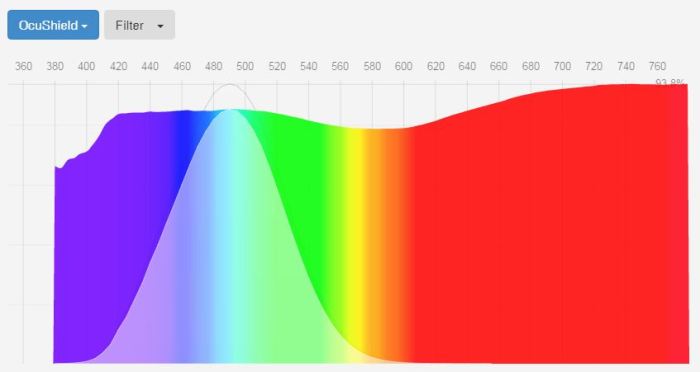
OcuShield’s transmission is above 80% by 420nm.
So, their blue light screen protectors are almost clear with unnoticeable color distortion.
Reasonable against computer eye strain for the mildly blue light sensitive.
Or prevention when not feeling any symptoms caused by blue light.
You may buy OcuShield screen protectors on their website.
RetinaGuard anti-blue light screen protectors review
RetinaGuard sells blue light screen filters for
– Apple iPhones, iPads, MacBooks and iMacs
– Android smartphones (Samsung, HTC, Sony, Asus, LG, Xiaomi)
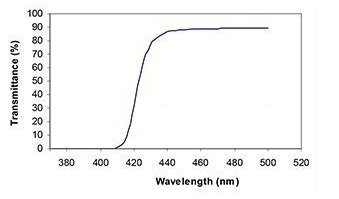
As you can see RetinaGuard blocks:
– 100% of blue light below ~410nm
– about 15% above ~430nm
So, RetinaGuard blue light screen protectors are almost clear with minimal color distortion.
Reasonable as eye strain screen filter for the not too blue light sensitive.
Or, as prevention. If not yet having problems with blue light.
Buy RetinaGuard blue light reduction screens at their store or at Amazon.
What about blue light screen protectors not featured above?
They didn’t make it for two simple reasons:
– we didn’t catch them on our radar. Or,
– we couldn’t find their spectral transmission profiles.
Unfortunately, we need spectral transmission data. It’s the only way to match screen protectors to your blue light sensitivity.
Now:
If you know of blue light screen filters that belong to this guide send a heads up by:
– contacting us, or
– leaving a comment below!
Computer screen protectors for eyes: NO spectral transmission data
How can you know if they would work for you?
How to read between their sales lines?
Let’s review together three popular computer monitor screen protectors for eyes:
Case 1:
Cyxus blue light screen protector review
Cyxus offers tempered glass blue light filter screen protectors on Amazon. For Apple iPhones and iPads.
Here is what they claim about their products:

99% Blocking Blue Light
Impressive, right?
(Although, more is not necessarily better – more below).
Such a filter would be very interesting for the very blue light sensitive. Against computer eye strain, insomnia, AMD, etc…
BUT:
Take a look at their images on Amazon:

Cyxus screen protectors look clear!?
Clear filters belong to Group #7.
They might block 99% of blue light up to 400nm or 420nm. Tops!
And it’s NOT just the images:
Such customer reviews also confirm it:
– Virtually invisible.
– No tint.
Here is a good rule of thumb. Filters that look:
– clear – MAY block ~99% of blue light up to ~420nm at most
– yellow – MAY block ~99% of blue light to ~450nm
– amber – MAY block ~99% up to ~490nm
– orange – MAY block ~99% up to ~525nm
But be careful:
Clear, yellow, amber, and orange filters may not block 100% of blue light at any wavelength.
For example:
See OcuShield eye protector (reviewed above):
– it’s clear but
– its highest blue blocking rate is about 30% (380-400nm)
Bottom line:
Cyxus screen protector blocks:
– 99% of light up to 400-420nm. And
– 10-20% above 430nm or so.
It is like the filters in Group #7.
So, Cyxus should work well as an eye strain screen filter (also suggested by many positive reviews).
But not if you are more blue light sensitive.
Buy Cyxus eye strain screen filters on Amazon.
Case 2:
Akamai computer blue light screen protector review
Akamai offers blue light filter screen protectors for:
– 15.6-inch widescreen laptops, and
– Apple MacBooks
on Amazon.
Here is how they describe blue blocking characteristics of their screen protectors:
[our comments added brackets]
Does not block any of the colors, including the color Blue.
[You can’t block blue light and see it too. It is likely a Group #7 blue blocker.]
Blue Light Screen Protectors remove (…) dangerous HEV Blue Light up to 100% (…) An average of 45% Blue Light reduction between 380nm~495nm offers overall protection.
[up to 100%, average 45%, between 380nm~495nm mean:
– blocks 100% up to 400nm or so – this part is not too interesting, because screens emit almost no light up to 420nm
– blue blocking rate decreases above 400nm and stays flat after 440-450nm
– transmission above 440 is not high. It is a conclusion from the image below. Only top part of the screen covered by Akamai screen protector. See this comment].

Bottom line:
Akamai blue light screen filters are great for those who:
– want to dim their screens
– don’t need high blue blocking rates against computer eye strain or insomnia
Case 3:
Forito blue light blocking screen protectors
Forito is a best selling brand of blue light screen protectors for
– Laptops
– MacBooks, and
– desktop monitors
on Amazon.
They describe screen filters’ blue blocking profiles with this ambiguous statement:
Effectively Blocking Harmful Blue light of wave Length 380nm to 495
Looking at the reviews we found no hints.
Except:
There are no complaints about color changes or tint of the filter.
This could mean the filter is almost clear – like the filters in Group #7.
Now:
Without more clues about Forito’s blue blocking profile, we cannot venture to make any suggestions.
Although, many reviews suggest that Forito works well as an eye strain screen filter.
You can order Forito blue light screen protectors on Amazon.
Computer blue light screen protector recap
LowBlueLights (Group #1)
Designed to avoid blue light caused problems with sleep. Its spectral profile is the best suited for people with insomnia.
Reticare (Group #5)
Designed for eye protection and eye strain. In this respect, its spectral transmission profile makes a lot of sense.
Now:
Most blue light screen protectors block very little blue light (Group #7).
These have also merited many positive customer reviews. Especially for computer eye strain.
So, if you are not very blue light sensitive you should be fine with these.
The best way to buy blue light screen protectors
Here is the best way to buy blue light screen protectors in 2019.
(Step-by-step)
In fact, many shoppers are using these exact steps right now.
Best part, they:
– buy blue light filters that WORK FOR THEM, and
– save time and money!




Step 1: Test your blue light sensitivity
Let’s settle something important:
What is blue light screen protector?
An anti-blue light screen filter is a computer screen protector for eyes. Blocking blue light is its most important feature!
Why?
Because blue light from digital screens may cause problems:
Dry eyes
Glare and Light sensitivity
Insomnia
Computer eye strain
Headaches
Migraine, etc…
That’s why you want a blue light filter screen protector.
But, you’ve noticed that:
– screen filters block blue light in different ways, yet
– all claim to solve the same blue light caused problems.
Could this be true?
It’s a mess.
So, you must be wondering:
Which filter should I buy?
Is higher percentage blue block rate better?
Instinctively you might think that blocking more blue light is better.
But that’s not true. In fact, a lot of people only need a weak blue light filter.
For example: most people (70%!) love this screen protector
But:
This person who posted the following review needs a stronger filter.
How much stronger?
Hard to say:
If you filter too much blue light, you might lose image sharpness (acuity loss), get too much color distortion, … As in this example:
Unfortunately, there is only one brand of strong blue light screen filter. And, they only publish positive reviews.
So we had to use these popular, orange glasses:
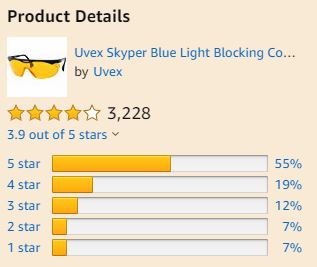
Note: There are many reviews (3,228). Most (55%) love this filter!
But:



Also,
some filters feel plain wrong. They cause strange side effects:
– nausea

– or headaches
Bottom line:
The only way to know what works is by trying filters out.
Testing alternatives:
1. Test by ordering and returning.
But, if you are not lucky:
– the first (few) order(s) may not match your blue light sensitivity, and
– you may conclude that anti-blue light screen protectors don’t work
And be wrong!
Worst part:
You miss out on the opportunity to fix your problem!
2. Use the Blue blocker Test kit.
We designed it to be your simplest and the most effective option:
Its downside:
The Tester is not a screen protector. So, your experience won’t be exactly the same.
But here is the best part:
– its therapeutic effect will be the same as that of a similar screen protector
– it works for all blue-light-related problems, and
– you can use it as glasses or over-glasses.
Now:
If you decide not to get the Tester, this buying guide is still useful. Find below:
– hard-to-find blue light filtering specs and
– use recommendations
for 15 blue light screen protectors.
(But, remember, what works for others may not work for you).
The Blue blocker Test kit
The Tester includes a card-stock frame and 8 different blue light Filters.
We chose the filters to tell you the most about:
– your blue light sensitivity, and
– any possible negative side-effects of different blue light filters.
Testing procedure: Try one Filter after another…
But, if you want to be methodical follow these instructions.
TIP:
Don't jump to conclusions. Take time:
- to avoid the placebo effect
- to rule out negative side effects (they may take hours to notice)
Testing outcomes
1. None of the filters help you.
Then blue light is NOT the cause of your problem(s).
It’s an important discovery: It lets you focus on other possible causes.
Or:
2. Kit Filter #X works best.
Then it is the best match for your blue light sensitivity.
It’s time for:
Step 2: Identify matching blue light screen protectors
That’s a huge task that we’ve simplified for you.
Below you’ll find a list of the kit Filters numbers (from #0 to #7).
Click on your favorite Filter #X to go to Group #X.
For example:
Suppose Filter #3 helps you most.
Click on #3 to go to Group #3 of screen protectors.
These are the screen filters that will work for you.
Why?
Because they match your blue light sensitivity. Like Filter #3.
NOTE:
In technical terms - Group #X products have spectral profiles like the Test kit Filter #X.
Spectral transmission is what defines the therapeutic effect of a blue light filter.
That’s it for Step 2, but:
Before you click on your favorite filter group, take a look at Step 3. So you don’t have to come back:
Step 3: Decide based on non-blue-related preferences
You still have to choose among the screen protectors in Group #X – although there aren’t (m)any options in some Groups.
To make your final decision think about your non-blue-light-related preferences:
– matte or glossy*
– digital device type and screen size
– color distortion
– etc.
TIP 1:
Find this info by clicking on the links in the Where to buy online column (on the right).
* TIP 2:
We recommend matte screen protectors. They reduce veiling glare. Particularly if you don't work with your screen at full brightness.
Click on your favorite Filter number:
Supplement
Our recommendations take into account:
– blue light screen filter transmission profiles
– human biology, and
– computer screen blue light emissions.
Above, we comment on transmission profiles of each product.
Now, let’s look at relevant eye biology and screen light emissions:
Eye biology – insomnia
Melanopsin’s spectral sensitivity reveals which blue light wavelengths cause insomnia.
Melanopsin is a photopigment in our eyes. It reads blue light level to control our sleep pattern:
Melanopsin is the most sensitive to blue light. Before energy saving lighting there was:
– lots of blue light during the day
– hardly any in the evenings, early mornings, and especially at night.
So, when melanopsin reads high blue light intensity it tells our body to wake up (or stay awake).
Melanopsin’s sensitivity looks like this:
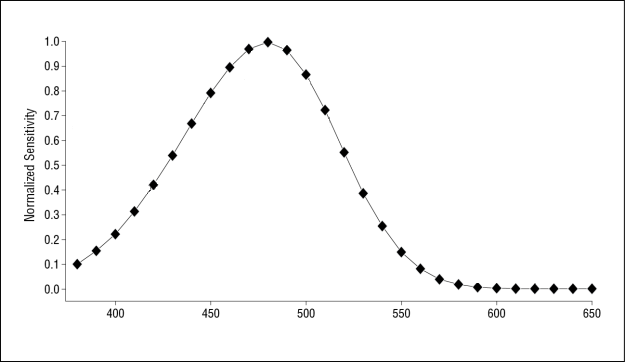
As you can see:
– light from ~460-500nm has the most power to keep you awake
– below ~430 and above 520nm we are much less sensitive
– light above ~570nm has NO effect on wakefulness
Eye biology – eyestrain, glare, AMD, migraine
Our suggestions for
– computer eye strain
– glare
– age-related macular degeneration (AMD)
– migraines
are based on spectral light blocking properties of our macular pigment.
NOTE: Macular pigment’s functions:
- block blue light to increase image sharpness & avoid eye strain
- protect the macula from damage caused by blue light
[The visual effects of intraocular filters; 2012]
The rainbow curve below shows macular pigment’s spectral transmission profile:

It blocks all blue light wavelengths. But, particularly between ~430-500nm.
So, these are the wavelengths you want to block. IF your macular pigment is not effective (more below).
FURTHER READING:
– How to pick the best blue filter for your light sensitivity problem
– Are your eyes sensitive to light … or just blue light
Computer screen light emissions
Also important in our recommendations is spectral power distribution of digital screens.
Let’s take a look at a few examples:
Click images view full size. Sources: LedMuseum and Fluxometer
These are readings from currently prevalent, LED backlit screens. As you can see when displaying white they:
– emit strongest light near 450 – 460nm
– below ~430nm they hardly emit any light.
Bottom line:
In general, blue light screen protectors should reduce blue light between ~430-~480nm.
And up to ~530nm for insomnia.
Facts about Blue light & computer screen protector for eyes
The science about the impact of blue light on our body is very rich. And complex.
Below is a peek into it. In plain English.
Can phone screens damage your eyes?
No more than other digital screens.
Except that we tend to hold phone screens very close. Because phone screens:
– are small and
– displayed content is small.
So, we are more likely to develop eye strain and nearsightedness with phone screens.
But nearsightedness can be fixed.
Now:
Usually, the damage we are more concerned about is losing sight:
Can blue light from screens damage eyes?
There is no conclusive scientific evidence. Here is a good list of research reports on the subject.
Researchers have shown that blue light is more likely to damage retinal cells:
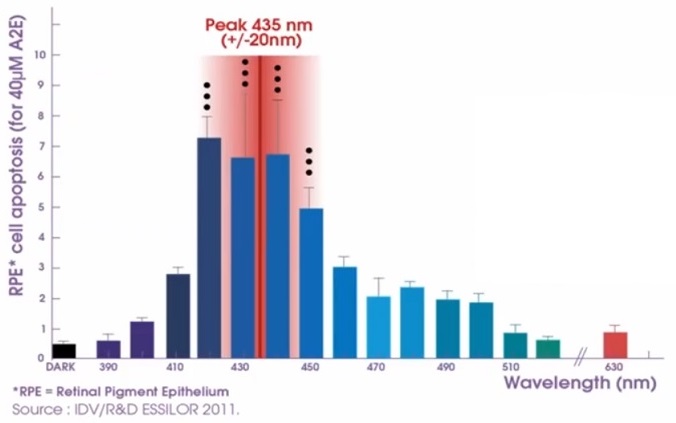
But,
These results are from an in-vitro study.
Unfortunately, we don’t know yet if blue light from screens can damage living human eyes. There are no studies proving it. Not yet.
Why is blue light harmful to the eye?
Blue light carries a lot of energy. Almost as much as UV light.
Now, the good news is that:
our eye blocks most of UV light. Before it reaches the spot of sharp vision on the retina – the macula.
So, UV light cannot cause damage.
Unfortunately, there is also bad news:
Our eye may or may not block enough blue light.
When it hits the macula it can damage the molecules critical to our vision.
(Prof. Beatty explains it with more detail in a video below).
Now:
There are scientists who speculate blue light from screens can NOT do damage our eyes.
Their argument:
– blue light from the Sun is A LOT stronger than blue light from a screen.
– so working outdoors would be far more dangerous to our vision.
And it’s not. [The Visual Effects of Intraocular Colored Filters (2012)]
But, here is the kicker:
Other scientists are suggesting that blue light is only half of the problem.
The other half COULD BE in the light that is NOT emitted by screens:
Blue light WITHOUT IR-A (near infrared) light
Other scientists are suggesting that IR-A (or near infrared) light is vital. To fix the damage caused by blue light.
It’s well known that -to function well- our body requires the entire solar spectrum:

42% of the Sun’s energy is IR-A light (760-1500nm)!
That’s about the same as the energy of visible light – 43%.
Now:
At sub-cell level:
– blue light causes degeneration
– IR-A facilitates regeneration!
[see: Photobiology of low-power laser effects (1989)].
That means: IR-A helps fix the damage done by blue light.
So, the good news is:
– In Sunlight there is blue light AND IR-A light
– there is degeneration AND regeneration.
Result: No harm!
The bad news:
– Digital screens (and energy saving lamps) DO NOT emit IR-A
– Regeneration is too weak
Result: Damage. Maybe.
Unfortunately, the research that backs the above reasoning is not specific to the eye.
But, here is the worst part:
Our eyes may need IR-A more than any other part of our body!
This presentation explains it all in greater detail:
Bottom line:
Excessive blue light is not good.
It’s may be WORSE without IR-A light.
How can I protect my eyes from (phone) screens?
Action 1: IR-A exposure.
– spend time outdoors,
– use natural light indoors whenever possible
– use incandescent (or halogen) light bulbs – rich in IR-A
– avoid entire days of screen time under energy-saving (fluorescent or LED) lights.
Action 2: Block blue light:
How do I get rid of the blue light on my computer screen?
By blocking it with blue light filters:
– computer screen protectors for eyes
– blue light filter apps
– screen color choice
– blue blocking glasses or over glasses
What is a blue light filter for?
Blue light filters reduce the intensity of blue light. The reduction can be from very little up to 100%.
What is blue light?
Blue light is a color in the visible part of the electromagnetic spectrum.
Blue light wavelengths: ~380 – ~500nm.
It carries higher energy than other visible light colors.
Blue light is not only bad
For once, it is a beautiful color! 🙂
Also:
We need blue light during the day to function well.
For example:
There is lots of blue light in sunlight. And much less on a cloudy day.
You know how difficult it is to be upbeat and cheerful on a dark, grey, cloudy day.
But, as soon as the sky clears up you feel much, much better! It’s blue light cheering you up!
Another example:
When the intensity of blue light comes down:
– in the afternoon and especially
– after sunset
we become sleepy. Well, we used to before energy-saving lighting and digital screens.
So, blue light helps our body get in sync with the natural rhythm of day and night. And that’s very handy when we need to adjust to a different time-zone.
But, there is a bad part
Unnatural exposure to blue light is a problem:
For example:
Too much blue light after sundown may lead to insomnia.
Another example:
Excessive blue light when performing sharp vision tasks causes:
– eye strain
– difficulty focusing
– dry eyes
– headaches and migraines
– neck and back pains, etc.
That’s why staring at screens can be so tiring.
For more on blue light see this 4 min. interview with Prof. Fontaine:
Which light is best for your eyes?
Green, yellow, orange, brown, red.
These are the colors we find in natural human habitat.
Here is how to choose low-on-blue colors for your digital screens.
Why blue light affects some people more?
This is a key question. It helps to understand:
– Why anti-blue light screen filters work for some people but not for others, and
– Why different people need different strength blue light filters.
There may be several reasons why our blue light sensitivities are not equal.
Many have to do with how our brain processes light signals. It is complex stuff. And, according to top neuroscientists, its full understanding still requires lots of research [Measuring and using light in the melanopsin age (2014)].
Instead, let’s focus on the best-researched cause of variability in blue light sensitivity.
Here is why our blue light sensitivities are not equal:
Your macular pigment does NOT block as much blue light as mine.
In fact, the differences may be huge. [The Visual Effects of Intraocular Colored Filters (2012)].
What is macular pigment
Macular pigment is a natural blue light filter in our eyes:
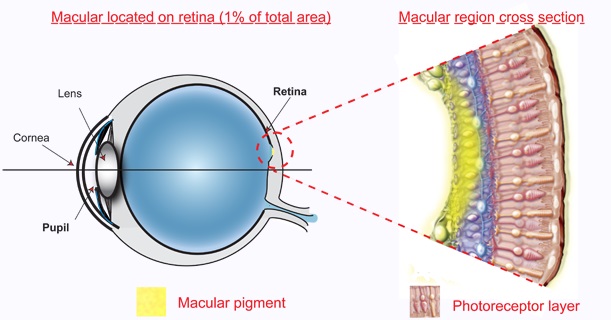
One of its principal functions is to stop blue light from reaching the macula.
We’ll get to the macula in a minute …
Now:
Your macular pigment may block:
– a lot of blue light
– very little of it, or
– somewhere between the two extremes.
If you are in a hurry see at least the first third of this 9 min video by Prof. Beatty:
As suggested in the video, your macular pigment might look like this:

Examples of different macular pigment profiles. Source: [Macular pigment imaging in AREDS-2 participants: an ancillary study of AREDS-2 subjects enrolled at the Moran Eye Center (2013)]
The worst part about it:
It is difficult to have macular pigment measured. Except in a few highly-specialized research labs.
Now:
Research suggests only one out of five people has an effective macular pigment – MPOD score between 0.50 and 1.00:
The rest (4 out of 5 people) need an external blue light filter. To get rid of excess blue light.
And,
Those with low MPODs also need different strength blue light filters. Note how different can be the blue blocking effectiveness of their macular pigments.
TIP:
You can try to strengthen your macular pigment. Macular pigment supplements improve MPOD score in most people.
Now:
Let’s see what happens when excessive blue light gets past our macular pigment – to the macula.f
What is the macula
The macula is a tinny spot on the retina that captures sharp vision images.
It is sensitive to red and green light.
But,
There are no photoreceptors for blue light at its center (fovea centralis):
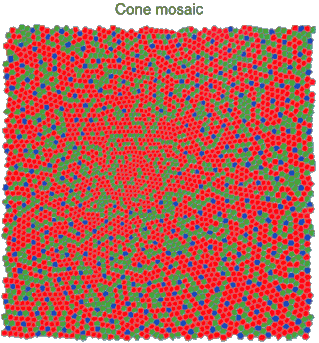
The distribution of the cones – photoreceptors for red, green, and blue light at the Macula. Represented by red, green, and blue dots. (Source: Rochester Institute of Technology)
So, there is no use for blue light there.
But it gets worse:
– Blue light reaches the macula out of focus creating like a blue haze or veil. So our eyes strain more to see well (like driving in fog – only more subtle).
And:
– Blue light may damage our sharp vision cells at the macula (as explained by Prof. Beatty in the video above).
Bottom line:
The blue light that gets to the macula is:
– useless
– annoying, and likely also
– harmful.
What excessive blue light at the macula feels like
This is how you might feel if there is too much blue light getting to your macula:
– eye strain
– glare
– difficulty focusing
– dry eyes
– headaches and migraines
– neck and back pains
– and many other symptoms
NOTE:
We use central vision when viewing digital screens.
If you are like most, you use a white background. Yet, to display white lots of blue light must be emitted.
Imagine what that blue light does to your eyes!
So, now you are could be thinking:
That’s great. But:
My problem is NOT computer eye strain!?
Blue light filters also help fix problems like:
– Insomnia
– Migraines
– Glare and light sensitivity (photophobia)
– Age-related Macular Degeneration – AMD (an unproven hypothesis).
We cannot look at all these in detail. Unfortunately.
But, if interested, here are some places to get you started:
– Blue filters improve sleep
– Migraines are more likely provoked by blue light
– Blue light is more likely to cause glare and light sensitivity
– Blue light is more likely to cause retinal cell death – AMD
So summing it all up:
What is the best computer monitor screen protector for eyes?
The best computer screen protector matches one’s blue light sensitivity. (Just like the best blue blocking glasses would).
NOTE:
A higher percentage of blue light blocked may not be better.
How do you know how much blue light a filter blocks?
There is only one way: via spectral transmission profile.
A spectrogram shows how much light passes through a filter. At each wavelength!
How to read spectrograms?
Its curve tells you what is the blue-blocking rate at each light wavelength.
This image explains how to read a spectrogram:
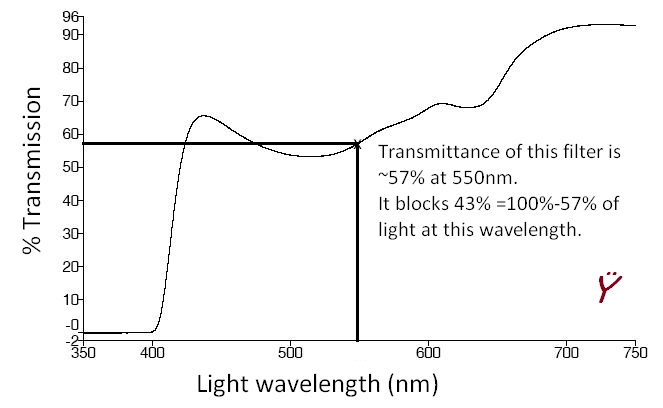
Now:
Blue-blocking rate depends on the filter color. As does color distortion:
Do blue light screen filters distort color?
Yes, they do. You can’t block blue light and see it too. Obvious, right?
But:
Screen protectors that block very little blue light are almost clear
Color distortion of “clear” blue light filters is minimal. They change:
– blue to a darker blue
– white to off-white.
Find examples of such filters among the Group #7 screen protectors.
Blue blockers that block 100% of blue light must be orange (or red)
Color distortion of orange (or red) glasses is significant. They change:
– blue to black and
– white to orange (or red).
Now:
Not all orange or red filters block 100% of blue light.
Is blue light filter screen protector good for eyes?
Yes. If your macular pigment is not high, you will feel much better with a blue light screen protector.
But,
Make sure you test your eyes for blue light sensitivity first.
Then get a computer screen protector that will work for your eyes.
Back to you
Congratulations. Now you know a lot about blue light and blue light screen filters. You are ready to make good buying decisions.
Let us know in the comments:
Do you find this guide helpful?
Is something missing?
And,
When you come back to find the best match for your favorite Test kit Filter:
Do comment on your experience with the Tester.


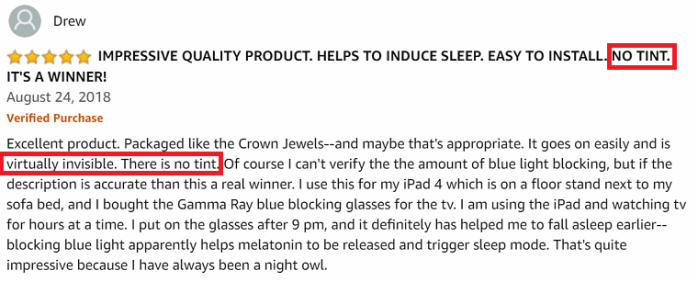

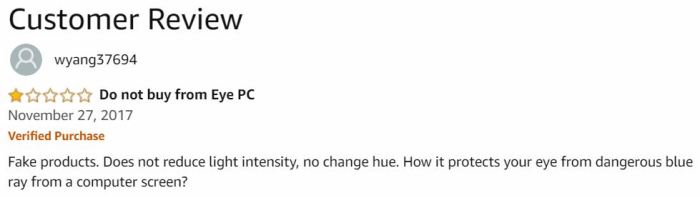
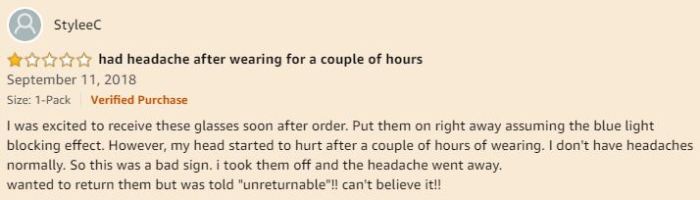










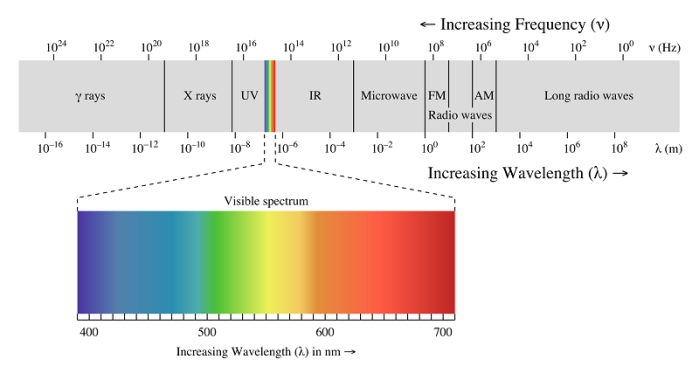

Hi,
Do you have a graph of average digital screen emissions? I’m trying to figure out what is the peak wavelength of background light on smartphones and laptops. 450 nm? 460? 470?
Btw, thank you for all your help and info!!!
LikeLike
Kam, hi.
No, I don’t have such a graph.
But based on the many spectrograms I’ve seen, I’d say the average would be near 450nm.
Sorry I couldn’t be more helpful.
LikeLike
I have insomnia…I try and go to sleep in front of the TV. I turn my head away from the screen as I’m about to go to sleep. I would like to find a good blue light blocker to put on and take off nightly 2 hours before bedtime. Did my Google search…Hard to find what works.
LikeLike
Brian, hi and thanks for your comment.
Unfortunately, I can’t say without knowing your blue light sensitivity.
I don’t want to push my Blue blocker Test kit, but I firmly believe it is the best and only answer to questions like yours.
In fact, the idea for the Tester was generated based on questions like yours.
Beyond using the Tester, you can try one of the DIY options above – Blue light screen protector Groups #1, #2, or #0.
A sheet of such filter should cost you around US$10 on Amazon. (Links are provided in the corresponding tables above).
If your problem is blue light, one of those should work.
But maybe you’d be OK with something that distorts color far less (if that is something you care about).
I hope this helps!? 🙂 Uroš
LikeLike
Is this an independent study or has it been sponsored?
LikeLike
Sue, it is independent. Whenever we benefit from any party, we disclose it.
In this study such a benefit could be commissions from Amazon.
However, we try to include all products that may benefit the reader.
Even those that don’t offer commissions. Like, for example, LowBlueLights.
LikeLike
I would like to know if an app like Iris replaces these antiblue light screens or is it just an enhancer?
LikeLike
Maite, it does, unless you want to take blue light down to absolute 0 (which is not necessary for most people).
In practice, there is only one screen cover that blocks 100% blue light – the LowBlueLights one. The rest don’t even come close. So YES you can get the same effect with Iris by using low enough color temperature setting.
See the article How to take care of eyes for computer users: Screen cover, App, both…? for more on this issue and with examples and spectrograms.
I hope this helps.
LikeLike
Thanks for your investigation 🙂 As I understand, besides the DIY solution, the only screen protector that really does the eye protection job, is LowBlueLights. Why is it only at the bottom of the article? Took me a lot of reading to finally get there…
Another thing is, I guess the LBL filter should also do the job on a ‘sidelit’ e-ink device, like Kindle Paperwhite or Kobo Aura. Can you confirm this? These readers are often used by people who suffer insomnia, in order to get them through the night, but unfortunately they might keep them awake because of the blue light the white leds emit.
LikeLike
h.honnest: hi and thanks for writing. I am sorry for putting your through a lot of reading to find LowBlueLights :(.
E-ink works the same as ink on paper. Unlike other digital screens, e-ink is not a source of light, but depends on external light. In the dark you don’t see anything.
Hence more than blocking light coming out of the screen (which is what screen protectors do), it is important to reduce blue light coming from other light sources (normally light bulbs at night time) – a few ideas here.
Glasses might also help.
Does that make sense?
LikeLike
Hi Uroš,
Thank you for your quick reply. In general you’re right about e-readers not being a source of light themselves. But most modern e-readers do offer additional light for use in darker circumstances.
This light is not a true backlight though, but more a kind of built-in side light. Still the (led)light emitted is cold white and shines from the surface of the screen, which is held rather close by the eyes (10 to 12 inch) because of the small size of the reader. So I think the eyes still catch a lot of blue light from the e-reader.
Since there are some (rather expensive) e-readers that offer different light colours, I think altering the colour of the light might make a difference and possibly be of importance in preventing insomnia or add to its treatment.
I think I will try blue light filtering glasses at first. If that works I may eventually end up buying an LBL filter for an iPad mini and trim that to the size of the screen of my e-reader. Or I will end up buying a new reader with the built-in possibility of colour adjustment.
Hope I explained the situation better this time.
LikeLike
h.honnest: thanks for the clarification. Your thoughts might certainly help others! 🙂
LikeLike
The issue I’m finding is these films either cause (1) increased glare from the glossiness of them (picking up reflection of the lights above your desk or a window behind you – causing eye strain as your eye decides whether to look at the item on your screen, or the reflected item on the film); or (2) blurriness if you buy a “matte” film hoping to correct the problem glossiness problem.
How do any of the items you list above fare in this respect?
LikeLike
Maria, the problems that you pointed out are serious. But, at least in my experience you only have them if:
– you don’t use your screen at full/near full brightness, or
– you use a darker background on your screen.
Have you tried using a film with full brightness (and light background – white or off-white)?
I tried it recently with an orange filter – blocks all blue light up to 500nm. It was only for a few minutes, but it worked quite well. (I need to test it more, though, before writing about it). I am curious to know if it works for you! I might even be able to get out of my no-natural-light office, if it works.
With the screen at full brightness you might find it too bright, although your screen protector lowers the brightness somewhat. In that case you might:
– try lowering brightness a bit with f.lux or Iris app, or
– use a filter/screen protector that lets through even less light (one of the DIY solutions suggested above or a LowBlueLights filter).
Note also that with your screen at full brightness you also resolve the issue with flicker due to PWM (if that is relevant to you) – Iris and f.lux dimming functions also avoid flicker, which is why I suggested them).
LikeLike